OpenAI has just released a new feature for ChatGPT called Custom Instructions. This feature allows users to provide ChatGPT with more specific instructions about how they want it to respond. This can be used to create a more personalized ChatGPT experience, or to use ChatGPT for specific tasks.
How Custom Instructions Work
Custom Instructions are divided into two parts: a profile and a response style. The profile is a short description of the user, including their interests, goals, and how they want ChatGPT to address them. The response style is a set of instructions about how ChatGPT should respond, such as its tone, length, and formality.
Use Cases for Custom Instructions
There are many potential use cases for Custom Instructions. Here are a few examples:
- Creating a personal assistant: You can use Custom Instructions to create a personal assistant that knows your interests and can help you with tasks like scheduling appointments, making travel arrangements, and finding information.
- Learning a new language: You can use Custom Instructions to train ChatGPT to speak a specific language. This can be helpful for language learners who want to practice speaking with a native speaker.
- Brainstorming ideas: You can use Custom Instructions to brainstorm ideas for projects, articles, or presentations. ChatGPT can help you come up with new ideas and perspectives.
- Writing creative content: You can use Custom Instructions to help you write creative content, such as poems, stories, or scripts. ChatGPT can help you generate ideas, develop characters, and structure your story.
The Future of Custom Instructions
Custom Instructions is a powerful new feature that has the potential to revolutionize the way we use ChatGPT. As more people start using Custom Instructions, we can expect to see even more innovative and creative use cases.
How to Use Custom Instructions
To use Custom Instructions, you must be a Plus plan user and you must be located outside of the EU and the UK. You can then enable Custom Instructions by following these steps:
- On the web, click on your name and go to Settings > Beta features > Opt into Custom instructions.
- On iOS, go to Settings > New Features > Turn on Custom Instructions.
Once you have enabled Custom Instructions, you will be able to enter your profile and response style instructions. Your profile instructions should include your interests, goals, and how you want ChatGPT to address you. Your response style instructions should include your preferred tone, length, and formality.
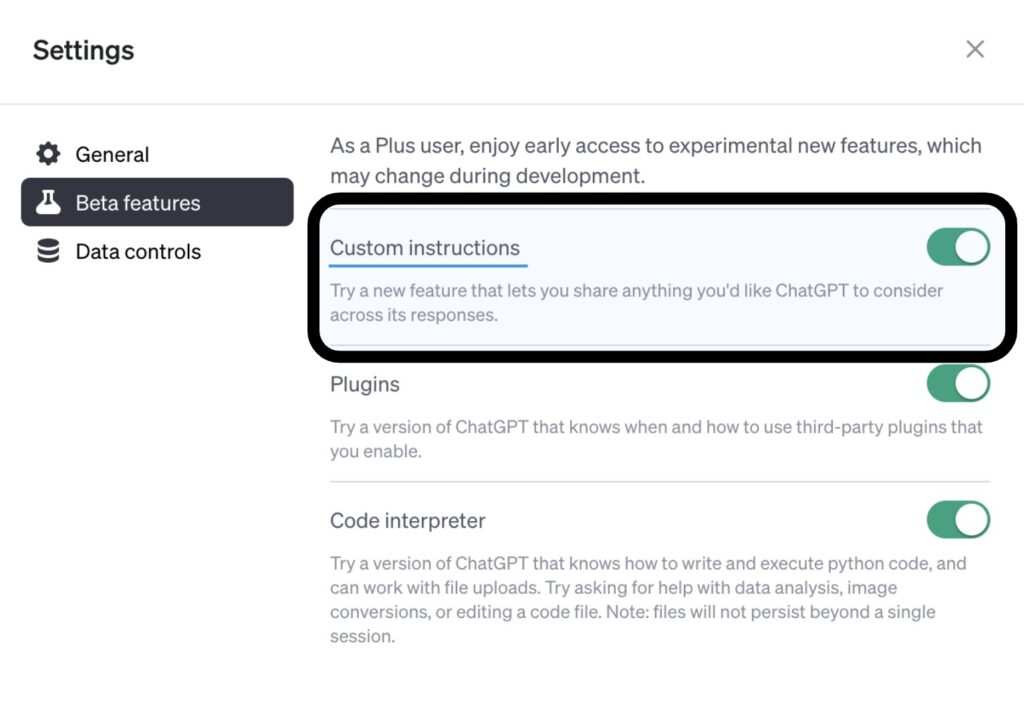
Conclusion
Custom Instructions is a powerful new feature that can be used to create a more personalized and effective ChatGPT experience. If you’re looking for ways to make ChatGPT more useful for you, I encourage you to experiment with Custom Instructions.
My Thoughts on Custom Instructions
I’m really excited about the potential of Custom Instructions. I think it has the potential to make ChatGPT much more useful and versatile. I’m already seeing some really innovative use cases, and I can’t wait to see what people come up with in the future.
I’m also impressed with the pace of product development at OpenAI. They continue to push out game-changing releases at a rapid pace. I’m excited to see what they come up with next.
I hope this blog post has given you a better understanding of Custom Instructions. If you have any questions, please feel free to leave a comment below